 Nashville, TN – Email is the new wave for keeping up with invoices and other means of business communication, but lately scam operators are using this method to flood in-boxes with fake cell phone bills in an attempt to commit identity theft.
Nashville, TN – Email is the new wave for keeping up with invoices and other means of business communication, but lately scam operators are using this method to flood in-boxes with fake cell phone bills in an attempt to commit identity theft.
The emails appear to be coming from Verizon Wireless or AT&T Wireless and indicate the recipient’s wireless bill is ready for viewing or thanks the recipient for scheduling a payment. The email then provides links to view the alleged bill, pay online, or access the account; however, the links lead to a third party website that requests personal information which then provides the scam operator with the data needed to steal your identity. View samples of the fake cell phone emails below.
Is the E-Mail Real or Fake?
BBB has issued numerous alerts about scammers using legitimate, reputable business names to target unsuspecting consumers with phishing emails, so how can YOU tell if the email is real or fake?
The answer is in learning how to look at links and recognize strange looking destinations… especially if they end in .php, .exe, .zip or some executable file that will trigger an action caused by your click. Simply opening and reading an email (even one that contains malware) is not going to cause the malware to start doing its evil deeds. The danger is clicking on a link for instance that says one thing, but has an executable file that does another. Most web browsers and email programs will give you the ability to hover your mouse over a link and the URL (the website address) will reveal itself. In the email that appears to have come from Verizon Wireless (see below), hovering your mouse over the www.verizon.com link brings up the fraudulent URL of www.fenixconstrucciones.com.ar/NMNgm2ci/index.html
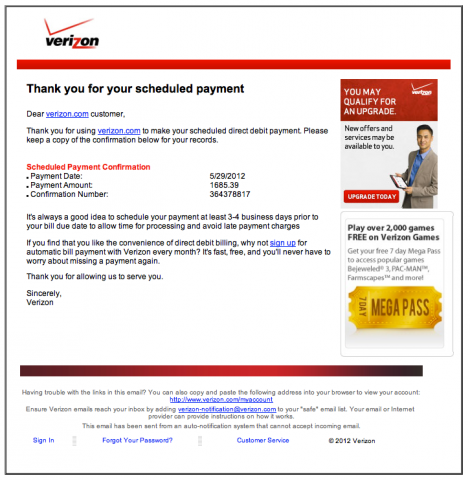
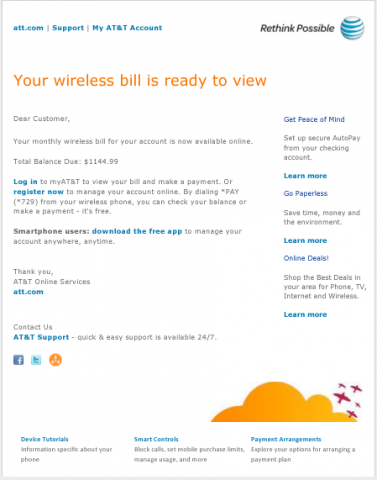
BBB offers the following tips to avoid becoming a victim of a phishing scam
- Don’t trust unsolicited emails, even if they appear to be from familiar businesses or agencies. If you’re concerned about the validity of an email, contact the business or agency directly by phone or through its website to ask about it.
- Don’t open any attachments in suspicious emails and don’t click on any links or give any personal information unless you are confident where it is going. If you have concerns, run your cursor over a link (but don’t click it) to determine if the actual link is the same as the one shown.
- Delete any suspicious email from your in-box and from your trash or recycling folder.
- Don’t give your Social Security number, bank account number or any other personal information to unfamiliar persons contacting you by phone or by mail.
- Be wary of misspellings, poor English or other signs that the person or persons contacting you may not be legitimate.


